Python-rucaptcha

Product Information
Use Cases
Public chat
Support Plans
There are currently no OSS plans available
If you are a provider or contributor to the repository, you can start adding your OSS plan.
Add an OSS planContact us if you are looking for a plan for this open source.
We will help you get in touch with professional providers.
Product Details
python-rucaptcha
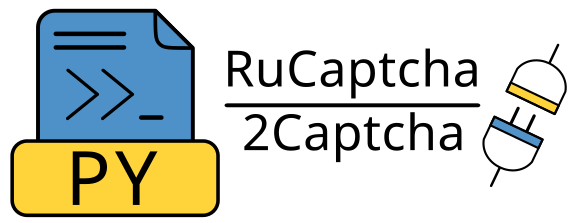
Capsolver
Capsolver.com is an AI-powered service that specializes in solving various types of captchas automatically. It supports captchas such as reCAPTCHA V2, reCAPTCHA V3, hCaptcha, FunCaptcha, DataDome, AWS Captcha, Geetest, and Cloudflare Captcha / Challenge 5s, Imperva / Incapsula, among others.
For developers, Capsolver offers API integration options detailed in their documentation, facilitating the integration of captcha solving into applications. They also provide browser extensions for Chrome and Firefox, making it easy to use their service directly within a browser. Different pricing packages are available to accommodate varying needs, ensuring flexibility for users.
Python3 library for RuCaptcha and 2Captcha service API.
Tested on UNIX based OS.
The library is intended for software developers and is used to work with the RuCaptcha and 2Captcha service API.
Support of the service Death By Captcha is integrated into this library, more information in the library documentation or in the service docs.
Application in RuCaptcha software and 2Captcha software.
If you have any questions, please send a message to the Telegram chat room.
Or email python-captcha@pm.me
You can check our other projects here - RedPandaDev group. For example - Torrents Tracker bot for Telegram.
How to install?
pip
pip install python-rucaptchaHow to use?
Is described in the documentation-website.
How to test?
- You need set
RUCAPTCHA_KEYin your environment(get this value from you account). - Run command
make tests, from root directory.
Changelog
For full changelog info check - Releases page.
- v.6.0 - Library refactoring. Stop using
pydantic, start usingmsgspec. Move to API v2. Drop Python 3.8 support. More details at Releases page. - v.5.3 - Added support for Death By Captcha and other services by changing
service_typeandurl_request\url_responseparameters. - v.5.2 - Added Audio captcha method.
- v.5.1 - Check releases page.
- v.5.0 - Added AmazonWAF captcha method.
- v.4.2 - Added Yandex Smart Captcha.
Get API Key to work with the library
- On the page - https://rucaptcha.com/enterpage
- Find it:

























