Latest Requests
Source code to create platform for international travelers from around the world to r...
- Create login form This is the initial form when opening the software. Call center employees need to gain access to the system using a form as pictured above. There are two ways one can access as a property owner: • Employee (optional): If the username of the employee is filled in, then the password field is checked against the password of the employee, yet the client can gain access to the panel and listings of the user that is entered in the user field. • User: If the field of employee is left empty, then the password field is checked against the user’s password and the user panel for the entered user will be shown to the client. The employees on the system cannot act as a user either a traveler or an owner/manager. Here are some of the other functionalities for the form: • Place an input on the form with the caption of “Show Password” that when selected, displays the obscured contents of the password field. • Place an input on the form called “Keep me signed in” or similar that when selected makes it so that after the client logs in successfully, on consecutive visits they will be directed to the management form as documented on section 1.5. • The client may choose an option on the form marked “Create One” or similar to sign up to the system and create an account as documented on form 1.4. • After a successful login the user will be directed to the management form as documented on section 1.5.
- randamha427373
- Created: Oct 18, 2023
- 6 Comments













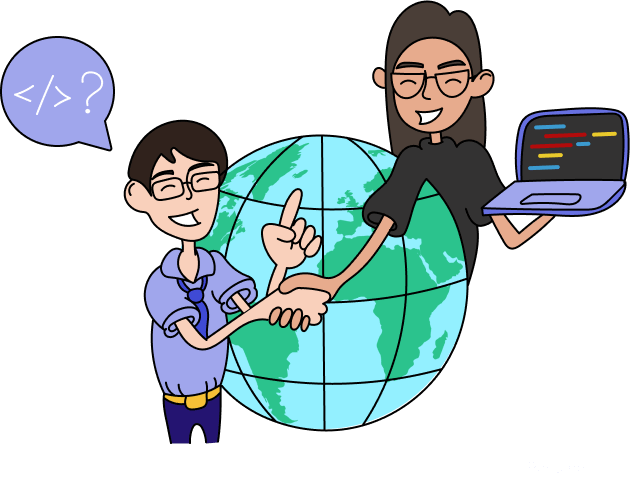

 6 Comments
6 Comments





