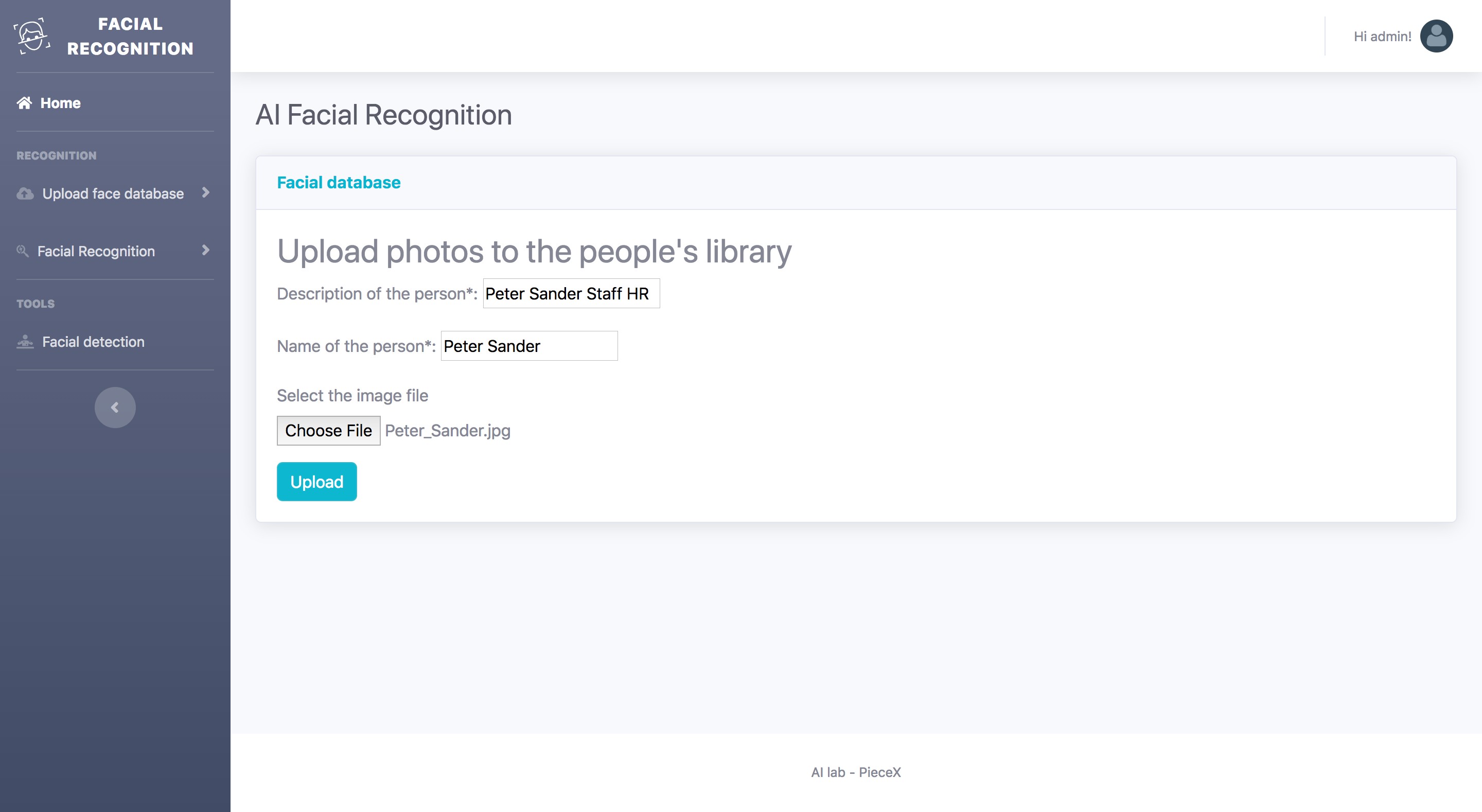AI Facial Recognition web system
Developer
Public chat
Product Details


Facial recognition and facial detection web system in Python and Django.
Ready-to-use code with User Interface for facial recognition and facial detection. Upload images and let the AI find matches for people.
Upload individual or multiple images at the time.
With the following project you will be able to:
- Use it as it is for web facial recognition and facial detection
- Upload single images or multiple images to build a known faces library
- Find a match by facial recognition for a single image or multiple files
- Submit an image for facial detection
- Browse the results as Web client
- Access to the database and source code
- Use the recognition class for other projects
Includes pre-trained data (pre-trained data from public libraries*, you can also use your own training dataset or another public one)
External Sources
The model was trained using the following dataset: https://ibug.doc.ic.ac.uk/resources/facial-point-annotations/. (please check their website for changes in License for the landmarks; additionally, you can use a Tensorflow MIT dataset for training).
For this system, we will use the face_detector to find the faces. Alternatively, you can use your own datasets and replace those files.
How to Use:
First, copy the two .dat files from the "Part2" zip folder inside the Part1 zip folder (where the manage.py file is).
Install Python3 and Django in your server/localhost
Copy the folder in your decided location (or server’s html folder).
In the terminal cd inside the folder with the manage.py file.
Type the followings:
> python3 manage.py makemigrations
> python3 manage.py migrate
> python3 manage.py runserver
Limitations
- The detections correspond to statistical probabilities, hence the accuracy is not 100% guaranteed.
- The image quality and complexity interferes with the accuracy of the prediction.
File Tree
-
📁 AI Facial Recognition web system















 Add to cart
Add to cart