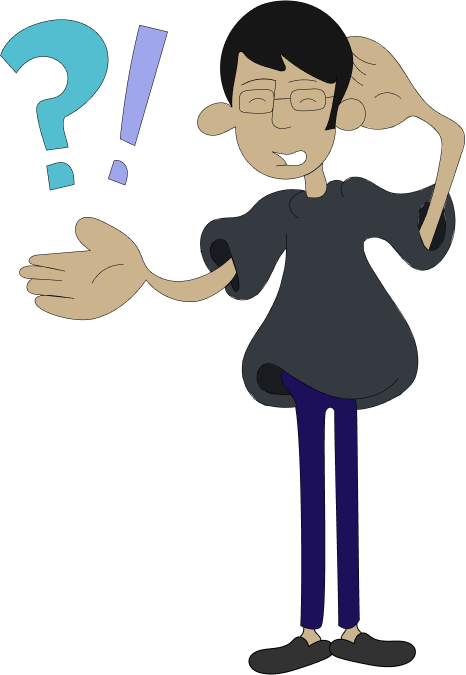How Can We Help You?
You can also browse below to find what you are looking for
Frequently Asked Questions
-
What is source code?
The source code for a program is the programming 'language' that the computer uses to interpret and understand the instructions given to it to create the functionality of the software, application, or website. It is essentially a set of instructions, written in the language of the computer, which the computer will use to execute the user's instructions. The source code is compiled into a set of instructions that the computer can then interpret and follow.
-
Why should I buy source code?
When you buy software, you will be delivered an executable file that you cannot customize, improve, or maintain. But if you buy source code, you have full control to modify, adapt, and update the software under your own terms.This gives you the advantage to customize the software to make it fit better within your intended application needs. Not only that, buying source code reduces development time and cost since you can use the code as-is, or use parts of it for future applications or projects. Plus, you can make sure your applications are up-to-date with bug fixes and changes.
-
I cannot find the source code that I am looking for.
At PieceX.com, our catalog of products enables you to search for source codes that you need. On the product page, you can view more information about the product. If you can't locate what you're looking for, we created a Request for you to post your requirements. Just visit https://www.piecex.com/requests/add and specify your needs. Developers will be able to access your request and help you find the source code you need.
-
How can I contact the seller?
If you need help with a product from PieceX, the best way to get in touch with the seller is to send them a private message. You can find this option in two places - on the product details page, select the “Talk to Seller” tab, or visit the seller’s profile, and select “Private Message”. This way, you can get direct answers to any questions you have and have an easier time finding exactly what you need.
-
Is there any service fee?
At PieceX.com, there are no hidden fees or costs associated with use of our website. No registration fee, annual fee, monthly fee, or billing of any sort is required. All you have to do to get started is create an account, log in, and begin your journey.
Users only have to pay the purchase price of the source code/Item. Tax is included in the price. Please notice that a payment fee will be added into your total purchase amount depending on the total amount of the purchase. -
What does it mean the checkmark “Product inspected by PieceX”?
At PieceX, we feel it's important to guarantee the highest quality of products for our customers. That's why we inspect all of our products periodically to ensure that they match up to our high standards. If you don't see the "Product inspected by PieceX" checkmark next to a product, that means it hasn't been inspected yet. However, you can always request an inspection of the source code prior to purchase - just click the button "Request a product inspection" to get started.
-
I forgot my password
If you have lost or forgotten your password, you can easily reset it on the PieceX.com login page by clicking on the "Forgot Password" link. After clicking the link, we'll send you some simple instructional steps to your account's registered email address with PieceX. Follow these steps to quickly reset your password and be back on your way.
-
I lost access to my email and forgot my password
We understand how frustrating it can be if you can't sign in to your PieceX.com account because you've lost your password and email. Thankfully we can help! Please contact us , and our customer care team will be glad to assist. They'll be able to help you log into your account in no time.
-
How can I contact PieceX staff?
At PieceX, we are committed to providing you with the best possible customer service. We understand that you may have some questions or concerns, which is why we have our contact page on the PieceX website. Here you can find all the necessary information you need to reach out to us and send your inquiries. Our team is available and eager to help, so please do not hesitate to let us know your requests. We aim to provide a swift response, so you can rest assured that your questions will be answered in a timely manner.
-
I want to change my username/email
Yes, you can change your public username (seller name) by updating it at My Account. Changing your username will update it across your products and profile, but keep in mind that you are only able to update it once every 4 months. It's important to note that this change will not alter your login credentials (username or email used to sign into your Piecex account).
If you need to make any changes that affects your account credentials, like updating your email address, please reach out to us. Our customer support team will be more than happy to assist you with the process.
-
Why do you need my address for selling at PieceX?
At PieceX, we recognize the importance of privacy for our sellers. For this reason, we require our sellers to provide an address for legal reasons; however, this information will not be visible to the public. To keep your address information up-to-date, please visit your Account. To get more details on our Privacy Policies, please take a look at our Privacy Policy page.
-
Why do you need my phone number?
At PieceX, we take security and privacy seriously. As part of our commitment to keeping your account secure and your personal information private, sellers are required to update their account with a valid phone number that can be verified via text message. Don't worry, this will not be displayed in your public profile. For easy access, you can manage and update your phone number from your Account page. To learn further about our privacy policies, please visit the Privacy Policy page.
-
I have a question regarding a product.
For any information regarding the product you are interested in, you can visit the Product Details page. Here, you will find all the technical specifications listed, as well as the necessary documentation, such as the User Guide, to help you decide if the product meets your requirements. If you need additional information about the product, you can contact the seller directly with any questions or queries via direct messages or by using the “Talk to Seller” tab located on the product details page.
-
I did not use the Source code/Item I bought?
You've just made a purchase at PieceX.com and it hasn't been delivered as promised. Don't worry, we're here to help you. If your purchase has not been delivered yet, please notify us as soon as possible. You can do this by clicking the ‘report’ button located in the Purchase History section of your account. Please make sure to provide an accurate description of your issue, along with any relevant order details and screenshots (if possible). We will do our best to promptly assist you and get your order delivered as soon as we can. Thank you for your patience!
We don’t process any refund, except for obvious quality defects. -
Which payment methods are available?
At PieceX.com, we accept payment using PayPal and Stripe Credit Cards. You can use your existing PayPal account or your credit/debit card for payment. We currently accept Master, Visa, American Express, JCB and Discover credit cards, and we plan to add more card companies and payment methods in the future.
-
Is there any transaction Fee during purchase?
Yes, when you make your purchase at PieceX.com your total amount will be calculated based on the items you purchase as well as a payment fee. This fee is automatically added to your grand total depending on the size of the transaction. This fee helps cover the costs associated with processing the payment so we can provide our customers a safe, secure and reliable checkout experience.
-
Can you issue a receipt after payment?
When paying for your order with a PayPal account, you will receive the payment receipt from PayPal directly. PayPal will send you a payment notification email containing important details about your purchase once the payment is successful.
In the case of payment with credit card, the usage statement issued by the card company will be the receipt.If you require a separate invoice for your purchase, simply reach out to our customer service team and we'll be glad to provide one for you. Invoices can be sent via email in PDF or other format. You can contact us at supportcenter@piecex.com with your request and one of our friendly representatives will be happy to assist you. -
Can the purchased source code/Item be freely used?
Yes, you are allowed to modify any source code you purchased on PieceX. After making modifications, you can upload the modified code back onto PieceX for sale. The modified item will need to be approved by our moderation team before it can be sold on the site. If your modification is approved, you will be able to start selling the modified source code as its own item on PieceX.
However, without modification: resale is prohibited, inside and outside PieceX. Please check the terms and conditions at the license page for more information. -
How do refunds work?
At PieceX, all products listed to sell are digital and cannot be returned. That means all refund requests are processed with that understanding. Since refunds are not exchangeable products, when refunds are given, the seller will not receive reward points for that particular purchase. For more information on how refunds work at PieceX, please visit our Refund Policy section. It covers all aspects of our refund process and answers any additional questions you may have.
-
What is the quality of the products?
Yes, you are allowed to modify any source code you purchased on PieceX. After making modifications, you can upload the modified code back onto PieceX for sale. The modified item will need to be approved by our moderation team before it can be sold on the site. If your modification is approved, you will be able to start selling the modified source code as its own item on PieceX.
At PieceX, we make sure that the products our customers purchase meet their expectations. To do this, we inspect all products prior to them being available on our website, and provide a "Product Inspected by PieceX" mark to indicate that such an inspection has been conducted. To ensure confidence in the product, customers can also check the reviews section at the product page to see what other customers have said about the item.
-
As a seller, when will I get paid?
PieceX.com will transfer your payment (earnings/seller's payment) by the end of the month following the sale's completion. We are dedicated to providing the best experience for our customers, and we always make sure that payments are processed quickly and efficiently.
-
How can I receive my payment after sale?
At PieceX.com, when you successfully make a sale we will transfer the rewards/earnings by the end of the following month when the sale was made. We offer two options - Paypal and wire transfer via Transferwise. Paypal is free of charge, however if you prefer to opt for a wire transfer, there is a processing fee associated with it. You can set up your preferred payment option by going to your “Account” and selecting the “Payment Details” tab.
-
How can I get paid?
At PieceX.com, when you successfully make a sale we will transfer the rewards/earnings by the end of the following month when the sale was made. We offer two options - Paypal and wire transfer via Transferwise. Paypal is free of charge, however if you prefer to opt for a wire transfer, there is a processing fee associated with it. You can set up your preferred payment option by going to your “Account” and selecting the “Payment Details” tab.
-
What does pending earnings mean?
“Pending Earnings” refer to the sales that are still pending to be deposited into your bank account or Paypal account. Your earnings are transferred to your PayPal account or Bank account by the end of the month when the sale was made.
-
How much do I get paid, what is PieceX’s fee?
At PieceX, we understand how important it is for Sellers to understand the calculations for their rewards. The rewards you receive for each of your products are calculated after deducting taxes and fees. PieceX charges a small percentage as a concept of use for the technologies, platform and services we provide to our Sellers. We are committed to keeping the fees charged as low as possible to ensure maximum rewards for you, the Seller.
You can get an approximate idea of the fees and the rewards to expect for your product on the product upload page or on the edit page of your published product. Your remuneration will be transferred to your PayPal account at the end of the following month when the sale was finalized.
For an even better understanding of how PieceX works and to maximize your profits, we have included an Artificial Intelligence tool in the platform that adjusts your prices dynamically. To find out more, please visit the How it Works page on our website.
Software that has been incorporated after modification of Items purchased with PieceX or software that has been incorporated without modification can be resold / distributed. For more information please visit: https://www.piecex.com/homes/legal
-
How does PieceX judge product quality?
PieceX performs a product inspection on every product listed on the marketplace in order to determine the quality of the products. To learn more about product quality, please visit: Product Quality User Guidelines.
-
Why was my product removed?
PieceX performs an inspection of the products listed on our marketplace in order to guarantee the quality of the items you are purchasing. To learn more about product quality, please visit our Product Quality User Guidelines which outlines the standards all of our products are held to. With PieceX, you can always feel confident in the quality of your purchases.
-
What is the product inspection?
PieceX takes great pride in helping you find quality products. We strive to provide you with the best experience when shopping for products on our marketplace. Every product listed on PieceX undergoes a product inspection to ensure they meet our quality standards. For more information on what to look for when choosing a quality product, be sure to check out our Product Quality User Guidelines.
-
Why does my product have a “maintenance” label?
At PieceX, we are committed to providing our customers with the highest quality when it comes to products. For this reason, some products may be marked with a maintenance label after reaching a certain age. This means that the seller of this product is required to verify that the code is still operational and up to date.
Oftentimes, this product's codebase may require external data sources and APIs that change over time, so it is important to be aware that a product marked with the maintenance label may have potential issues with its functionality until the seller has reconfirmed that all necessary externalities are working as intended.
We thank you for your understanding as we strive to provide our customers with the best quality possible.
-
If I sell a product, how do I get paid?
After your source code is sold, you will receive your payment at the end of the following month that your code was purchased.
*The percentage of rewards (earnings) may change without prior permission.
Earnings will be deposited into your PayPal account or via wire transfer into your bank account (TransferWise) at the end the month. Please notice that charges apply for the option of Wire Transfer.
To manage your payment details options please visit “Account” and let us know your desired payment option at the tab “Payment Details”.
You can check your pending earnings on your “Dashboard”.
Please update your PieceX profile and provide your PayPal account or Wire Transfer details to receive your earning rewards. To receive your payment into your PayPal account please complete, “Identity Confirmation and Email Verification” using your PayPal account.
-
Who can sell at PieceX?
PieceX is an online platform where software developers and companies can sell their source code to others. You can sell your own software products as long as you own the copyright to the code. If you need assistance in selling your software, our PieceX consultants are available for consultation. Simply visit our Contact Us page to get in touch.
-
How can I earn money at PieceX?
PieceX is the ultimate resource for I.T Professionals & software development companies looking to monetize their skills. Our marketplace is driven by AI so developers can sell their source code for apps, websites, templates and scripts to the rest of the world.
Getting started is easy - just register with PieceX and upload your source code to the "Sell Code" page. PieceX will guide you through the process of uploading and publishing your product to the marketplace. Once it's live, start earning money from users who purchase your product!
At the end of the following month when the purchase was made, you’ll receive your earnings from your products’ sales via PayPal account or a Wire Transfer. Register now and start earning with PieceX!
-
How do I upload my product?
If you're interested in selling your product on PieceX, you can easily get started by following the steps in our Sell Code Wizard. Just click here to begin. The wizard will guide you through the process of entering your product information and uploading your source code so it's ready for purchase.
-
How will I get notified about a new sale?
As a customer of PieceX.com, you will be notified about the sales details of your product in two main ways. Firstly, you will receive an email at the email address associated with you PieceX account informing you about the sale. Secondly, if you have enabled notifications on devices like Chrome, you will receive a push alert regarding the sale. Details of the sale will also be available to in your account dashboard. As an added bonus, you can also share your product to social media sites like Facebook and Twitter, by clicking on the social media icon at the left corner of your product page. This will help you to promote your product and potentially make more sales.
-
What is a user guide?
When customers purchase a product from PieceX.com, we require that they submit a User Guide with instructions on how to install, customize, and use it. This should be formatted as a .pdf file. If you need some help in creating the User Guide, we offer a sample User Guide that can be used as a template. Additionally, we have created a blog article titled How to Create a User Guide which provides more information and tips on automating the process. Having a written guide helps buyers understand why your product might be useful for them in order to make an informed purchasing decision.
-
How to create the User Guide?
At PieceX, your provided User Guide is an important part of ensuring that customers are satisfied with their purchase. The User Guide should be a step-by-step instruction guide sent in either a .pdf, .docx or .doc format. It should contain instructions on how to install, customize, and use your product. If you don’t have one, you can use our sample User Guide as a template. For more tips and tools to automate the process, click here.
-
How to create a Main (cover) Image?
Your product's main image is crucial as it leaves a lasting impression on potential buyers. A well-crafted main image can attract buyers to view your product details, while a poor image may result in lost sales, regardless of the quality of your product.
At PieceX, we strive to make the selling experience easy and provide our sellers with all the tools necessary to increase their sales. That's why we offer a free custom Main Image Creation Tool to help you create a compelling main image for your product.
For further tips on how to create a successful main image, click here.
-
Can my code contain third party libraries or refer to external sources??
Yes, you may add external sources to your product, but please note the following guidelines:
Include the external source in the compressed (.zip) folder of the product, if possible. Only link to external sources if it is absolutely necessary.
Verify the source before adding it to your product and update periodically.
Include credits to the original author, if possible. You must have permission to include the source.
Let users know which external sources you have linked in your product, and include them in the User Documentation.
Do not link to sources that are offensive, contain commercial advertisements, or are misleading.
Ensure the external source is secure and does not pose a threat or vulnerability.
Add credentials or keys inside the product, or explain how to obtain them.
External sources are only allowed as input, not for data storage.
-
Can anyone post/upload the source code/item?
Yes, it is possible for individuals with the required skills to upload a product at PieceX, however, individuals under the age of 18 are not eligible to do so. Please note that in accordance with our terms of service, minor users (individuals under 18 years of age) are not permitted to offer products for sale without their legal guardian's authorization.
-
What is the incentive for selling source code (remuneration)?
It depends on the code popularity, number of sales and price forecast.Percentage (rate) is private, but you can check on “my page” for the amount of remuneration.
-
Will my source code/product be inspected by PieceX?
To ensure that all products purchased from us are of the best quality, we perform an inspection of the source code. The inspection is to make sure that the product does not contain any malicious code and meets the expectations set out in the product's description and live preview. The results of the inspection will be sent over to you via email.
-
Can I still change the price of my product?
Yes, you can change your product price by editing your product.
At PieceX, we understand there is no ‘one size fits all’ for pricing products. That's why we provide our sellers with an AI dynamic price optimization system to ensure both buyers and sellers are getting a fair price for each product. With this system in place, you can rest assured that your product’s price will be kept up-to-date with the current market. If at any time you wish to adjust the price of your product, all you have to do is edit the product and enter a new price. Our Ai price optimization system will take your new price into consideration for the next update.
-
How does the dynamic price works?
PieceX uses an Artificial Intelligence (AI) algorithm to set up a dynamic, or flexible, price for our products. We understand the need for a higher return on investment and have implemented AI technology to stay competitive in the market. Our dynamic pricing is constantly changing to ensure customers are getting the best price available by taking into account both internal and external factors. With PieceX, there is no need to possess expertise in software cost estimation – the advanced AI algorithm will do all the work for you.
-
Can I opt out of the automatic price setting?
At PieceX.com, we understand that customers need to maximize profits for their source code. That's why we use a dynamic pricing system powered by AI. This way you will get the best price for your source code.
-
Can I still change the price of my product?
Yes, you can change your product price by editing your product.
At PieceX, we understand there is no ‘one size fits all’ for pricing products. That's why we provide our sellers with an AI dynamic price optimization system to ensure both buyers and sellers are getting a fair price for each product. With this system in place, you can rest assured that your product’s price will be kept up-to-date with the current market. If at any time you wish to adjust the price of your product, all you have to do is edit the product and enter a new price. Our Ai price optimization system will take your new price into consideration for the next update. -
How can I see price changes over time ?
At PieceX.com, we understand the importance of staying up to date with the price of the products you're interested in. That's why, on each product's page, you'll find the tab "Price Statistics". Here, you can view the chart and daily detail of the price of that product, download the chart, and scrutinize interesting data such as average price, minimum price, maximum price, and our own AI-based price forecast.
The minimum price is the lowest price that the product has reached in the past, the average price corresponds to the average price of the product over the last 15 days, and the AI Price Forecast is a prediction made using artificial intelligence algorithms about the future price movements for that particular product.
The minimum price gives you an idea of the floor price for the product, the average price shows you the general trend of the product's price, and the AI Price Forecast provides you with a forward-looking estimate of the price so that you can make informed decisions about buying or selling the product.
-
Why did my code’s price go down/up?
PieceX uses an Artificial Intelligence(AI) algorithm to set up a dynamic price or flexible price for our products. At PieceX.com, we understand how complex and time consuming price fluctuations in the technology market can be, which is why we've incorporated AI technology into our system to make this process as easy and stress-free for our users as possible. Our artificially-intelligent prices are constantly learning and evolving to ensure that you make the best decision for your business and receive a great return on your investment.
-
How does my initial price affect the dynamic price calculation?
We know that your input about pricing is valuable. To ensure that you have the best possible prices for our products, we have integrated an AI model that takes into account your valuation when calculating the final price. We want to empower our users by taking into consideration their valuation as part of the final price. We will merge the wisdom of our AI model with yours. This way, you can be sure that the prices are highly competitive and reflects both our expertise and the wisdom of our users.
-
Do I need to do something for my product to keep an updated price?
No, you don't have to worry about adjusting your item code's price on a daily basis. Instead, PieceX.com uses a sophisticated algorithm that automatically adjusts the price in real-time to fit the current market supply and demand.
This means that your item's price can and will change depending on the current situation in the market, so you don't have to concern yourself with updating it by hand. With our powerful pricing algorithm, your item's price is always kept up to date with the most current market conditions.
-
How does the option of support works?
At PieceX, we offer a wide range of source code products to meet the needs of different software development projects. It is important to thoroughly review the product description and User Guide Documentation before making a purchase to ensure that the product fits your requirements and meets your expectations.
On each product page, you can find information about the support and product characteristics offered by the seller.
If the product includes support, the seller will be the main point of contact for any questions or concerns.
If you have any questions about a specific product, you can directly reach out to the seller by using the "Talk to the Seller" feature, which can be found on the product details page.
It is our goal at PieceX to provide a seamless and informative shopping experience for our users. If you have any questions or need additional support, please don't hesitate to reach out to us.
-
How do I know if a product offers support by the seller?
If a product includes support a legend like the following “Support Included” will appear at the right corner of the product details.
The "Support Included" legend located in the top right corner of a product's details page indicates that the product comes bundled with technical support directly from the developer. If you have any questions about the product, you can take advantage of the support provided.
-
How do I get support?
If you purchase a product from PieceX.com and it includes support, you can contact the seller for help through your Purchases page. Visit this page to view your purchases and find the "Request Support" link on the right side of the product. When you click the link, you will be taken to a form which you can fill out and submit. This will send your message directly to the seller, and you will be able to begin a conversation with them to ask any questions that you might have.
-
What is seller’s standard support?
PieceX Seller Support is a service that is available on select products and offered upon the discretion of the product's seller. This service guarantees that a seller will provide customers with assistance regarding the product if there are any issues. Aside from the basic support that is included with all products, each individual product may have its own terms regarding support. These terms are decided by the seller and are in addition to the basic support.
If a product page states that the Seller Support is included, it means that the product's seller has chosen to offer this service to you. However, if a product page does not include that Seller Support is included, then it means that the seller does not offer this service for that particular product.
-
What does the “standard seller support” includes?
All products marked with “support included” include the following:
• The products with available support will receive support from the seller for a period of up to 6 months after the purchase.
• Direct responses from the seller regarding technical questions.
• Source code updates regarding reported bugs.
• Guidance from the seller regarding the source code functionalities or information not included in the User Guide.
Customization, installation or support for third party sources are not included with the standard support.
Please notice that some products include additional support. Please click on the product’s page “Click Here to find out what is included” to know the details regarding additional support features.
-
How do I know which activities are included in the seller support?
At PieceX.com, we value your satisfaction. You can easily see what support activities are included in your product by visiting the product's page and clicking on the "Click here to find out what is included" link, which is located under the product description. This provides a full, detailed description of the support activities available with the product. Furthermore, the support activities included with your purchase will be clearly outlined in your invoice email following the completion of your order.
-
What is PieceX role regarding seller’s support?
At PieceX, we understand the importance of having a good support system for your products. The seller’s support is given by the seller of the product and supervised by PieceX. That is why we have set up a system that provides the buyer and seller with the ability to file a dispute and take advantage of our arbitration and mediation services if needed. If you ever find yourself in a situation where you need to contact us regarding a dispute with the seller, please do so by contacting PieceX and providing detailed evidence and information surrounding the dispute. Our team will review the situation and make a final, binding decision based on the information supplied by the buyer and seller.
We would like to reiterate that PieceX does not provide any support directly to the buyer. In this case, the buyer should always contact the seller directly to receive any support they may need surrounding their product.
-
How does the affiliate program work?
PieceX Affiliate Program The PieceX Affiliate Program is an outstanding opportunity that allows you to make money by simply promoting our website on your blog, website, or social media accounts. Anytime someone makes a purchase through your affiliate link or widget, you will receive 10% of the total amount paid. It’s that easy! Link or install our widget on your webpages, share your affiliate link with your audience, and get paid for each qualifying purchase. Don’t miss out on this opportunity to earn money with the PieceX Affiliate Program. Get started now and start reaping the rewards.
-
How do I share my affiliate link?
If you would like to share your link with others, you have several options available to you. You can visit our affiliate program website to find and copy your "Affiliate Link". You can also click the appropriate icon on our page to directly share the link to your social media accounts. Lastly, if you would like to add the affiliate link to your website, you may use the provided widget so that your website visitors can easily access it.
-
Is there a difference between the available widgets?
When it comes to using widgets on your website, the choice is yours! PieceX.com offers a range of widgets that can be used depending on your website's design needs or your personal taste. You can select the one that works best for your website and use it to your heart's content.
-
How do I join the affiliate program?
If you're interested in becoming a PieceX affiliate, the process is simple! All you have to do is visit this link to get started. If you already have a PieceX account, you can log in and access your affiliate page. If you're new to PieceX, you'll be required to fill a short form. After that you'll gain access to special offers, discounts, and advertising materials to help you start promoting our products right away!
-
When will I receive my earnings from the referral sales commission?
Affiliate Program Earnings:
PieceX pays out affiliate program earnings at the end of the month after your referred users have made a purchase. If you are a PieceX seller, these earnings will be added to your seller earnings and the total will be transferred to your Paypal account. If you'd prefer a Wire Transfer, please note that applicable charges will be deducted from your affiliate program earnings before the transfer is made. -
How can I receive my earnings from the affiliate program?
PieceX pays out affiliate program earnings at the end of the month after your referred users have made a purchase. You have two main options for withdrawing your funds. The first is Paypal transfer which is free; simply provide us with your Paypal account info and your money will be available to you within a few days. If you'd prefer to have your funds sent directly to your bank, we can arrange a wire transfer via TransferWise. Note that there are fees associated with this transaction.
-
How much will I earned from the affiliate program?
You can earn 10% of the amount (excluding taxes) from the first purchase of each user that comes to PieceX via your affiliate link. That's right, you don't have to buy or sell anything yourself - just refer people and start earning money. To view your pending & paid earnings, please head over to your affiliate program page. You can easily keep track of your performance, and we're here to help you with any questions you may have. Thanks for your participation in our affiliate program - we appreciate your help in making PieceX a success!
-
I am not a seller/developer at PieceX, Can I join the affiliate program?
Yes, you can join our affiliate program. However, please note that minors (under 18 years old) must have parental consent before signing up.
-
How can I update my payment information?
If you wish to manage your payment information, please click on the link “Account”. This will take you to your settings page on PieceX.com, where you can manage your payment details at the tab "Payment Details". Here you can update your payment preferences, change preferred payment methods and set up additional payment options. We encourage you to make sure your payment details are up to date in order to ensure a secure and effortless experience.
-
How can I integrate the widget into my website?
If you would like to integrate the PieceX widget to your website, simply visit your affiliate program page where you can select the widget you'd like to use. Once you've made your selection, copy the code obtained from the "Copy Code" section. This code should be added to every web page in your site where you would like to display the banner. To do this, paste the code right before the
</body>tag on each page. -
Are there any limitations on how many users can join using my affiliate link?
PieceX.com has no limitations on the number of users that can join the site using your affiliate link. This means that you are able to add users indefinitely. In addition, the website accepts payments of up to $4000 for any one transaction. So don't be afraid to exceed that limit!
-
Can I use my own banner?
Using our website's widget is an easy way to promote PieceX.com, but we understand that you may have another method that works better for you. That's why we allow you to use your own affiliate link when promoting our website. Whether you choose to use the official widget or alternative methods such as affiliate links, we appreciate and thank you for helping to spread the word about PieceX.com!
-
What happens if I don’t have a website?
If you would like to become an affiliate for PieceX.com and receive commissions for helping spread the word about our products and services, then you can do so by signing up as an affiliate. When you sign up, you will be provided with an affiliate link that you can post on any social media platform you choose. Furthermore, to get access to the affiliate commissions, you'll need to add the website URL to your SNS profile page. This will enable us to track your affiliate sales and be able to provide you with the appropriate commission rewards.
-
Do I get a percentage from users’ clicks?
No, when you set up an affiliate link for PieceX.com you will only earn from the first purchase a user has made using your link. After the first purchase, any other purchases made with your link will not earn any commissions. However, you will be able to keep track of any purchases your referred customers make and be able to view analytics on how successful your referrals were.
-
Do I earn a commission from all future purchases from the users who used my affiliate link?
Every time a user makes their first purchase at Piecex, you will earn a commission of 10% from that purchase. This commission can add up over time to help you make a steady income.
-
How do PieceX points work?
You can redeem your PieceX Points to pay for your purchase from the website. Just choose to use your points when you checkout and each point is worth 0.01 USD. You can use all of your points if you'd like, or part of them, there is no minimum required! To track your points and to use them for payments, please check your Dashboard -> My Points page.
-
How can I use my points?
PieceX.com rewards our customers for their loyalty with points that can be used at checkout. For every 1 point, you receive 0.01 USD towards your purchase, with no minimum purchase required. To keep track of and manage your points, please head over to your "Dashboard" → "My Points" section.
-
How do I earn Points?
At PieceX, we understand the importance of earning rewards for your loyalty and hard work. We offer three ways to earn Points:
Make a purchase and get back a percentage of what you paid per purchase.
Refer a friend! If a friend you invited registers and joins PieceX, you and your friend will both receive Points.
Sign up now and unlock extra rewards. The more you explore our services, the more Points you get!
Earning Points is easy, fast and rewarding. Start earning now and get your PieceX Points!
-
Can I cash out my points?
You can redeem your PieceX Points at checkout for a discount on the total amount of your purchase. PieceX Points can only be used on PieceX.com and cannot be transferred or exchanged for cash.
-
How does the referral program works?
Invite your friends and colleagues to join PieceX and get rewarded! When someone you've referred to us registers and makes their first purchase, you and that person will receive 100 PieceX points! There is no limit to how many friends you can refer, so spread the word and get more points with every referral. Just head over to your < a href=https://www.piecex.com/users/referral target=_blank> “Dashboard” -> “Referral Program” page to review and manage your sent invitations. Terms and conditions apply.
-
What do I get for referring?
At PieceX, we want to make sure that you get the most out of your coding! That's why we are offering an amazing referral program that rewards you and the friends you refer. When one of your friends signs up with your referral link, you both get 100 points each. These points can be used to purchase source code from our huge library of projects. Whether it's an AI recognition tool, an E-commerce website, or something else entirely, you can find the perfect piece of code that fits your current project. To view the referral invitations you've sent out, simply log into your Dashboard and click the “Referral Program” section. Start inviting your coworkers and fellow engineers today to get the most out of PieceX!
-
How do I refer others users to PieceX?
Making a referral invitation on PieceX is incredibly easy. On your dashboard, click the link for the < a href=https://www.piecex.com/users/referral target=_blank>Referral Program
. Once inside, you can enter your friend's email address to send them a referral invitation. You can also share your referral link on social media or your website.
-
What is OSS?
Open Source Software (OSS) is computer software with open source code available to the public. OSS is made available under licenses which provide users the rights to use, study, change, and/or distribute the software. With OSS, users have the flexibility to use, customize, and modify the software to their individual needs or wants.
-
What is PieceX for OSS?
PieceX for OSS provides open source developers access to additional features and support. Our platform connects developers who offer services such as coding customizations, feature additions, and maintenance support, with a network of users who need help with their open source repositories. Subscribers can enjoy flexible pricing options, with either a monthly or one-time payment.
-
Do you charge for the open source code?
No, you don't need to pay any fee to use the open source code found on PieceX. All the source code available is free to download without any charge. However, if you are looking for additional services such as personalized support, additional features, or customizations, there are various plans available for purchase. These plans will enable you to benefit from the tailored services depending on your needs.
-
How is it different from PieceX?
PieceX for OSS is oriented to existing MIT open source repositories. The sellers offer additional features to an existing repository. For PieceX products, the products’ code base is proprietary.
-
What is a OSS plan?
A plan for OSS (open source plan) is an additional service, feature, customization, or support that is offered for an open source MIT product. The plans are available for purchase via monthly subscription or one-time payment at the discretion of the plan provider.
-
What is a provider?
A PieceX for OSS provider is an individual or organization that has passed our screening process to become a verified repository owner, contributor, or partner. This allows them to sell OSS plans on our platform so that other customers may purchase and instantly access their software.
-
How can apply to be a provider of PieceX for OSS?
If you are not an official contributor for the repository but you are an official partner, please email us at supportcenter@piecex.com with the relevant information: name of your company, repository name, and how you are qualified to provide support to open source. We will verify the information and send you the resolution of the request.
-
Can I provide support for a repository that is not available in Github/private repository?
No, currently only Github public repositories are available for PieceX’s open source software (OSS). You can find the source code of popular open source software on PieceX by selecting “OSS” in the search bar. By selecting this filter you can find projects that have their source code hosted on Github repositories.
-
How are PieceX for OSS providers verified?
We automatically verify the ownership and supporters of the GitHub repository through your Github account. Please make sure to register your account using the Github icon. This will make the upload smoother. If you register your account without linking your Github account, please email us at supportcenter@piecex.com. If the provider is not an official supporter of the repository but is an authorized partner, we conduct a private investigation to verify the qualifications of the providers before allowing them to upload a PieceX for OSS plan.
-
Which open source can I provide support to?
You can provide support to any public Github open source repository as long as you are:
- An official partner
- The owner of the repository.
- An active supporter of the repository.
- A qualified software company/individual.
-
I found an issue with the free open source
If you have encountered a problem with the open source code, it is important to report such issues to the main repository. Doing this helps ensure that the relevant parties can be made aware, and that the issue can be rectified quickly. In addition, if you have an active plan with PieceX, you can contact the plan provider who may be able to provide an immediate solution.
-
What if I am a partner and not an official contributor to the repository?
If you are a partner and don’t have an official GitHub link to the repository, please email us to supportcenter@piecex.com with the details of your request: name of your company, repository name, and how you are qualified to provide support to open source. We will verify the information and send you the resolution of the request.
-
Can I use my points/coupons for OSS plans?
PieceX points or coupons are not applicable for open source plans and subscriptions. However, even if you are not eligible for points or coupons, you can still take advantage of our competitive prices and great customer service.
-
I found an open source at PieceX for OSS but couldn’t find a plan provider, what should I do if I want to support?
At PieceX.com, we understand the importance of finding the right service provider for your specific project needs. If you need help finding a qualified provider, please send us an email to supportcenter@piecex.com with the details of the services you need and the name of the repository. Our customer support team will be more than happy to assist you with your search to secure the perfect fit.
-
What is included in a PieceX for OSS plan?
At PieceX.com we understand it can be difficult to make the right subscription plan for your needs. To make it easier for you, each plan includes different features to meet a variety of needs. The best way to see what features are included in the plan of your choice is to click the “See All Features” button which can be found below the plan’s name. This button will show you a breakdown of all the features the plan includes as well as the payment plans available.
-
How do I contact a PieceX for OSS provider?
You can contact the provider via direct message. When you have purchased a plan, go to your Dashboard and select My OSS Plans where you can access the contact details of the provider associated with the plan. Click the access button to view their contact information.
-
What license does the PieceX for OSS have?
Every OSS product has its own license. Please check the product page for details of their license. Please notice that PieceX does not own the open source, the owner of each repository is stated in the product information. Usually, you can find the details of each repository’s license in the file “license.txt” located at the repository.
-
What is PieceX for IoT?
PieceX for IoT is designed to simplify the use of hardware by expanding the available peripheral software options in the market. As an integrated source code marketplace, PieceX for IoT provides a platform to find and purchase hardware and software solutions specifically related to the Internet of Things (IoT).
The source code products available on PieceX for IoT can be instantly downloaded after purchase, allowing you to start using your new solution right away. On the other hand, the hardware products available on PieceX for IoT are available for purchase from our trusted IoT hardware partners, making it easier for you to acquire the hardware you need for your IoT projects.
In addition to finding the solutions you need, you can also sell your own IoT software on PieceX for IoT and earn revenue, or list your IoT hardware to increase visibility and attract new customers. By doing so, you'll have the opportunity to become part of a thriving community of IoT experts and enthusiasts.
-
What is the difference between IoT software and hardware?
IoT software is source code products delivered digitally. You can purchase the IoT source code from our PieceX payment gateway and download it immediately. It’s completely integrated with our range of features and services from our marketplace.
The IoT hardware are devices that wire together to serve some functionality. These are physical products that can be purchased directly from our IoT Hardware partners. -
Can I list my hardware IoT product?
Yes, you have the option to list and sell your IoT hardware product on PieceX.com. All you need to do to get started is access the "Sell IoT Hardware" option. Provide all of your product's specifications, and submit your product for review. Once we've had the chance to review your product and approve it, we'll send you a notification letting you know that it is officially live and available for sale in the marketplace. For a step-by-step guide on how to list and start selling your IoT hardware, please refer to our helpful tutorial here.
-
What is the purchasing process for IoT Hardware?
At PieceX we partner with third parties to provide a range of IoT hardware products to our customers. To purchase one of these products, you will be redirected to the partnered website, where you can make your selection and complete the purchase. If you have any questions regarding the device, please don't hesitate to get in touch with the third-party provider directly.
-
Is it free to list IoT hardware products?
For IoT hardware products, we have a small fee type depending on performance.
Please contact us at supportcenter@piecex.com or contact us with the details. -
How can I submit my IoT software product?
At PieceX, we make it easy for you to submit your internet of things (IoT) software product. To begin the process for selling your product, simply follow our product selling process or access the option "Sell IoT Software" on our website. On the product sale page, make sure to check the PieceX for IoT option. You'll then be able to connect compatible IoT hardware from PieceX's marketplace. For more clarification or further instructions, please view our guided tutorial on our blog to learn more about uploading your source code product.
-
How can I purchase IoT software source code?
Purchasing the IoT software source code from PieceX.com is a straightforward process. Simply add the item to your cart and complete the checkout process. For more details, check out our blog on How to Buy Software Source Code on PieceX.
-
Does the IoT source code product include the IoT hardware?
No, PieceX offers both IoT hardware products and the corresponding source code to run these products. Both of these are sold separately and are always sold as separate items.
-
If I am an IoT software developer, can I sell my source code without the hardware?
Yes. PieceX is a source code marketplace. You can sell your source code without being also an IoT Hardware provider. To learn more please visit: https://blog.piecex.com/blog/how-to-sell-software-source-code-on-piecex/
-
I submitted my IoT software product but couldn’t find the applicable IoT Hardware.
If you are looking for specific IoT hardware for your project, please contact us for further assistance. Our friendly support team can help you find the perfect qualified provider for your project. To get started, please reach out to us via supportcenter@piecex.com or by filling out our contact form. Let us know some details about the IoT hardware you are looking for and we will do our best to help you find the ideal provider for your needs.
-
Can I post a request for IoT Hardware?
If you're looking to include some specific Internet of Things (IoT) hardware with your order from PieceX.com, please reach out to our support team. You can contact us at supportcenter@piecex.com or fill out our contact form. Our team can help you find a qualified provider to help meet your needs.
-
What is the wallet?
The PieceX wallet is a convenient payment option for businesses and individuals looking to streamline their source code purchasing process and save money.
The PieceX wallet operates as a prepaid option, meaning you'll start by adding funds (or "charging the wallet") with the desired amount you want to use on PieceX. The added funds are instantly available for purchasing any source code product on our platform.
By using the PieceX wallet, you'll enjoy a quick and hassle-free payment experience while also being able to take advantage of potential savings. Whether you're a company or a sole proprietor, the PieceX wallet is a great solution for all your source code purchasing needs.
-
What is the benefit of wallet vs normal purchase?
Using the wallet on PieceX.com allows you to save on payment fees. You can also enjoy free bonus points, that you can use when you check out, for all of your favourite products. Plus, businesses appreciate the convenience of being able to approve one budget for a wallet balance that can be used for numerous purchases; streamlining the process of acquiring software.
-
How can I add funds to my wallet?
To easily add funds to your Wallet, please follow these steps:
Go to the My Wallet page and click on “Add Funds”.
Select your preferred payment option and enter the amount you wish to add to your Wallet.
Confirm your payment.
Your balance will be automatically updated after your payment is successful.
-
How can I use my wallet balance?
For those looking for an alternative payment option, PieceX Wallet is a safe and secure way to pay for your items. In order to use this payment option, simply proceed to the checkout page and select "PieceX Wallet" as your prefered payment method. Your wallet will be activated enabling you to pay with just a few clicks, while keeping your financial data safe and secure.
-
Can I check out(cash out) some balance of my wallet?
PieceX wallet balance is non-refundable and only valid for purchases of Piecex source codes.
-
Can I buy any products with my wallet?
Yes, you can use your PieceX wallet to purchase any source code available on the PieceX marketplace. However, you won't be able to purchase customizations, subscriptions, or any other reoccurring plans using your PieceX wallet.
-
Can I use points with my wallet?
Yes, you can use your PieceX points when paying for products or services on the website. Simply select "Use Points" at checkout and your available balance will be used to purchase what you need. However, please note that our terms and conditions apply to PieceX points .
-
Can I use coupons with my wallet?
Yes, valid coupons can often be used in conjunction with your wallet on PieceX.com. When placing an order, you'll simply need to enter the coupon code into the designated box at checkout and the discount will be applied. Remember to check the terms and conditions associated with the coupon you are using – different coupons may have specific restrictions related to their use.
-
I haven’t use my wallet, can I get a refund?
We understand that every customer has their own individual needs, however for the safety and stability of our wallet transactions, all wallet purchases and wallet transactions are non-refundable. We have adopted this refund policy to best protect the integrity of our wallet service. If you'd like to learn more about this policy, you can visit our Wallet Terms of Service page for more details. Thank you for understanding and if you have any further questions please do contact us.
-
Does the balance in my wallet have any expiration date?
PieceX wallet charges expired after 6 months. The expired amount is non-refundable. For more details please visit PieceX wallet terms of service.
-
Do I need to pay payment fees when using my wallet?
No, payment fees are not charged for PieceX wallet transactions.
-
I want to add more than $300,000 to my wallet. Can I do that?
If you would like to purchase more than $300,000, please contact us via email at supportcenter@piecex.com. Our team will be happy to assist you with any needs that exceed this limit. Thank you for understanding.
-
Can I use a bank transfer?
Absolutely! You can use direct bank transfers to add funds to your PieceX wallet. All you have to do is visit the "My Wallet" page, select "Add Funds", and then select "Bank Transfer" as your payment option. From there, simply follow the instructions, some of which include depositing the amount to the designated bank accounts and emailing us to supportcenter@piecex.com with the necessary payment details such as bank name, date of transaction, reference number, amount transferred, as well as your email address.
-
How can I use the bonus points from my wallet charge?
You can use your points while using your wallet. Just select “PieceX Wallet” as a payment option and add the points that you would like to use at the checkout.
Please notice that terms apply for Piecex points.
-
What are customizations?
At PieceX, all source code products can be customized to suit your needs, giving you the ability to program or modify its functions to meet them. However, if you don’t have the time and resources to do this, the seller/developer of the product might be able to do this for you - all you have to do is let them know. You may have to request a customization and pay an additional cost for the seller to accommodate your particular preferences and expectations.
-
Are customizations covered by the “seller support”?
The source code products available at PieceX come “as-is” with no additional services. However, if the product includes seller support, then customers may be eligible to receive support from the seller up to 6 months after purchase.If the product includes seller support the following applies:
- The products with available support will receive support from the seller for a period of up to 6 months after the purchase.
- Direct responses from the seller regarding technical questions.
- Source code updates regarding reported bugs.
- Guidance from the seller regarding the source code functionalities or information not included in the User Guide.
Customization, installation, or support for third-party sources are not included with the standard support.
If you want to include a new feature, function, or integration, you will need to request customization. By requesting customization, the seller will alter the source code to reflect your needs and requirements for a price defined by the seller.Please note that support for third-party sources, customization, installation, and any other potential new features are not included and will require an additional request and fee. -
What is the difference between “seller support” and “customizations”?
At PieceX.com, buyer's are able to get seller support for products described on the product page. This support includes technical support, source code upgrades regarding reported bugs, or any other functionality as detailed in the product page for six months after purchase.
If you wish to add or modify the source code in a way that is not included in the product page, you must request a customization. The price of the customization will depend on the requirements specified by the buyer and the complexity of the task.
-
Which type of customizations is applicable?
At PieceX.com, customization is defined as any modification to the source code. This includes design changes, slight functional customizations, or any other customization coding done to the original source code. Any other activities outside of source code modifications, such as installation or non-quantifiable activities, do not count as customization.
-
How do customizations work?
Creating customizations on PieceX.com is easy! To start, visit your purchase history page and submit a request for the specific content, features, or processes for the source code that you are looking for. Add the specific requirements. Describe in detail the new feature/function or process of the source code you want.
Once you have submitted your request, the seller will contact you with a quote outlining the customization and its price. You only need to add the quote to your cart and complete the checkout process (please note: the quote will be put in a “pending” status until the customization is done).
Once the payment has been authorized, the seller will have up to 20 days to complete your unique customization and upload it. At that time, you will receive an email notification to download it.
Finally, within 3 days of the seller uploading the customization, you will be able to approve or request a review (report) of the job. You will have 3 days after the seller delivers to approve or request a review (report) of the customization.
If you don’t approve or request a review for the customization during that time will be marked as ”completed” and your approved payment will be finalized. -
What is a quote?
When you request for a custom project on PieceX.com, you will need to add an estimated budget, as well as all your project requirements. Once the seller receives your request, they will setup the specific conditions and terms for your customization, along with the associated price. This price is referred to as the "quote" and is given as an estimation of the cost for the requested customization. Once you receive the quote from the seller, you can either proceed with the payment or reject the quote and provide feedback to the seller. This feedback can be used to send you a new quote that fits your requirements.
-
Does dynamic pricing affect the price of the quote/customization?
No. Final prices from the customization are defined by the seller and they are not increased or decreased by our AI dynamic pricing.
-
When will I receive the customization after requesting one?
Once you proceed with the payment, our seller will start developing your customization and have a maximum of 20 days to deliver it. We will send you an email to let you know when it is ready and you can access your account at PieceX.com to download the customization.
-
When will I be charged for customization?
The total amount of the customization will not be charged until the customization is delivered, approved, and completed.
-
How do I request customization?
If you would like to request customization for any of your source code orders on PieceX.com, please visit your purchase history page. Once there, you will find a 'Request Customization' button to the right-hand side of your purchased product. Click this button and fill in your details detailing the specific characteristics you require and stating an estimated budget. After submitting your customization request, the seller will send you an official quote. Upon completing payment of this quote the seller will begin developing your customization.
-
How much are the customizations?
The price of the customization is defined by the seller. Since each customization is different, the seller will send you a quote with the cost for your customization.
-
Can I order customization before purchasing the product?
No. Please proceed with the purchase of the product before requesting customization. Please communicate with the seller in advance to clarify if the seller is willing to provide customization services.
-
When will I receive my customization?
After placing your order and proceeding with payment, your money will remain in a ‘pending’ state until the customization is completed. The seller will then have a maximum of 20 days to develop and deliver your customization. When they’ve done this, you’ll be emailed to inform you that you’re able to download it. You’ll then have 3 days to either approve it or request a review/report. If you fail to do either of these, the customization will be marked as ‘completed’ and the pending payment will be finalized.
-
What does the customization include?
Our goal is to provide high quality, timely and reliable services to ensure customer satisfaction. When you place an customization order, the customization will include all the contents of the quote delivered by the seller, so you will receive only the products and services specified by the seller in the quote. We recommend that customers carefully review all of the contents in the quote before confirming a customization order to ensure that all requirements are met.
-
It’s been over 20 days and the seller hasn’t delivered the customization, What should I do?
If it’s been more than 20 days since you requested a customization and have paid for it, and you haven't received it yet, please contact our dedicated customer service team for assistance. You can email them directly at supportcenter@piecex.com, and a knowledgeable representative will help you get the customization you need as quickly as possible.
-
How do I approve my delivered customization?
If you've received a customization from a seller on PieceX, you'll be asked to approve it once you log into your account. Click "Yes" if you approve the customization, or you have 3 days after the seller delivers to request a review, rather than approving the customization. Please Note: If you don't approve or request a review of the customization during these 3 days, it will be marked as "completed" and the payment you approved will be finalized.
-
I am not satisfied/there is something missing with my delivered customization.
If you haven't approved the customization provided by the seller and aren't satisfied, no need to worry! Just log into your PieceX account, where you will be prompted with an approval window. Here you can click “No” to reject the customization. Our team would then investigate your issue and inform the seller about your concerns.
-
What happens if I don’t approve or disapprove my delivered customization?
You will have 3 days from the time the seller delivers the customization to approve it or request a review. If you don't take action within that time, the customization will be marked as ”completed” and your payment will be finalized.
-
How many customizations can I request per product?
At PieceX.com, we understand that you may want to make multiple custom requests for a particular product. However, at this time our platform allows one active custom request per product. In other words, after you submit your custom request, the seller can either accept or reject it. If the request is rejected, you can then create a new custom request for your product. If the request is accepted, the custom request is marked as 'inactive' and cannot be reopened or updated after that.
We appreciate your patience and understanding as we continue to provide our customers with the best possible experience on PieceX.com. Please don't hesitate to contact us if you have any questions or require assistance.
-
What should I include in the quote for the customization?
At PieceX.com, the more specific information you provide when requesting a quote for a customization, the better! To help ensure that we get a complete understanding of what you are requesting, please provide us with the following information.
New feature/source code modification details
Specifics of the customization and what is not covered
Include any essential terms and conditions
Your desired price for the customization
By being as specific as possible and providing us with this information, you can help us create an accurate custom quote for you!
-
When can I deliver the customization?
At PieceX.com, we understand that customizations may take time. That's why we provide buyers with 20 days to deliver any required customizations from the time of payment.
Once the buyer has proceeded with payment of the quote, you will be able to promptly deliver/upload your customization source code. Rest assured that you have up to 20 days to do so. If you have any questions or require further assistance, please contact us!
-
What happens if I don’t upload the customization within 20 days of the purchase?
If you haven’t delivered (upload your customization at piecex) your customization after 20 days of the payment of the customization, the buyer will have the right to request a refund and you will not be paid.
-
How can I upload the customization?
When you are ready to upload your customization you have created, visit the customization page and click on “Active customizations”. You will need to select the "upload source code" button in order to upload your source code. All source code must be uploaded in a .zip folder for secure and easy uploading. Once the upload is complete, your customization will be connected to the customer who paid for the customization (the customer who requested the customization).
-
I made a mistake and forgot to add one file, Can I re-upload the customization?
If you have made modifications to your code and want to apply those changes to your customization on PieceX.com, you can easily do so by clicking on the "re-upload source code" button on your customization page. Once the button is clicked, you will be able to select the updated custom code and it will automatically be re-uploaded to PieceX.com for you.
-
When will I get paid for the customization?
Your earnings from the customization will be transferred to your payment method as soon as they are approved by the seller. PieceX will ensure you receive your funds by the end of the following month in which the customization was approved, along with all other sales earnings for the month. To make sure you receive your funds in a timely manner, please review and update your payment options in your PieceX account settings. If you have any questions while navigating the website, feel free to reach out to our customer support team.
-
How much will I get paid for the customization?
At PieceX, we want to be sure that our sellers receive the highest rewards possible while still providing you with the great products and services you expect. We calculate the rewards (earnings) for sellers by deducting the taxes and fees from the total cost of the quote defined by the seller.
We also add a concept of use fee, which is a percentage of the quote, to cover our costs associated with providing you technologies, platforms, and services. Our goal is always to keep this fee as low as possible – while still making sure our sellers can benefit from their customized requests.
When you add a quote for a request for customization on PieceX, you can check the approximate fee amount and the approximate earnings so you can plan for any potential rewards for your services. -
Which payment methods are available for payment?
To purchase customizations on PieceX.com, we accept payments via credit/debit cards through PayPal. Visit to PayPal to sign up for an account and follow their instructions for making payments. For more information about credit/debit card payments, please visit PayPal's help page.
-
Can I reject customization request if I am not willing to do so?
Yes. PieceX.com sellers have the option to accept or reject a customer request for a customization order. If you want to reject a customization order request, simply click on the customization request and select the ‘Reject Request’ button. This will trigger the rejection, and the seller will be notified of your change immediately. You can always reach out to the seller directly if you have any further questions or concerns.
-
How does the licensing work?
The PieceX assigns below mentioned rights to all sold items/source codes.
1) Products purchased with PieceX can be used commercially. However, reselling / distributing the purchased items without modifications is not permitted.
2) Items purchased with PieceX can be resold / distributed after modification.
3) Software that has been incorporated after modification of Items purchased with PieceX or software that has been incorporated without modification can be resold / distributed.
For more information please visit: https://www.piecex.com/homes/legal -
What license do these products have?
At PieceX, when you buy any of the products, they come with the license which is included in the product. It allows you to resell or distribute the products, as well as modify the source code after purchase. And, you may also use PieceX as a platform to sell your products, as long as the license associated with the product allows it. For more details regarding PieceX's license terms, visit our legal page at https://www.piecex.com/homes/legal.
-
Can I use this for commercial products?
Products purchased with PieceX can be used commercially. However, reselling / distributing the purchased items without modifications is not permitted. .For more information please visit: https://www.piecex.com/homes/legal
-
Can I resell products?
Yes, items purchased with PieceX can be resold or distributed after modification, as long as these modifications adhere to our Terms and Conditions. All users must familiarize themselves with the specified restrictions regarding the modifications and distribution of products purchased with PieceX. The user must also assume responsibility for any liabilities incurred related to the reselling, distribution, or modification of products from our website. For our full Terms and Conditions please visit the link provided.
-
Can people resell my products?
Software that has been incorporated after modification of Items purchased with PieceX or software that has been incorporated without modification can be resold / distributed. For more information please visit: https://www.piecex.com/homes/legal
-
What are requests?
If you don't find the source code you need on PieceX, you can easily post a request on our platform for the source code you require. Our developer community will get notified about your need and hopefully provide you with the source code you need. Posting a custom request allows you to get a source code that matches your exact requirements and needs.
-
How can I fill a request?
You can post a request here to request any type of software/hardware source code you need. When creating a request, please provide as much detail as possible, including the type of source code, and the desired functionality, so that other users can accurately fulfill your request.
-
I have a product/source code for an active request. What should I do?
If you have a product that satisfies a user's request, you can easily fulfill the request on PieceX.com. Simply click on the "Mark as Completed" button at the request page and select your product from the list that appears. Once your product is selected, a notification will be sent to the user who requested the product and your product will be displayed for other users to see.
Did you not find an answer?
Book a free consultation or send us a message.